A Thanksgiving banner is a festive and decorative piece that is often used to enhance the holiday spirit. Thanksgiving banners are often used as a symbol of gratitude and celebration during the Thanksgiving season. They can feature traditional Thanksgiving images such as pumpkins, turkeys, fall leaves, and the words "Give Thanks" or "Happy Thanksgiving."
Thanksgiving banners are also a perfect addition to the interior decor as they create a simple yet beautiful and homely environment which prompts one to be grateful for the good things in life. There are different kinds of Thanksgiving banners that take different forms, some are plain paper banners and other banners can be sophisticated.





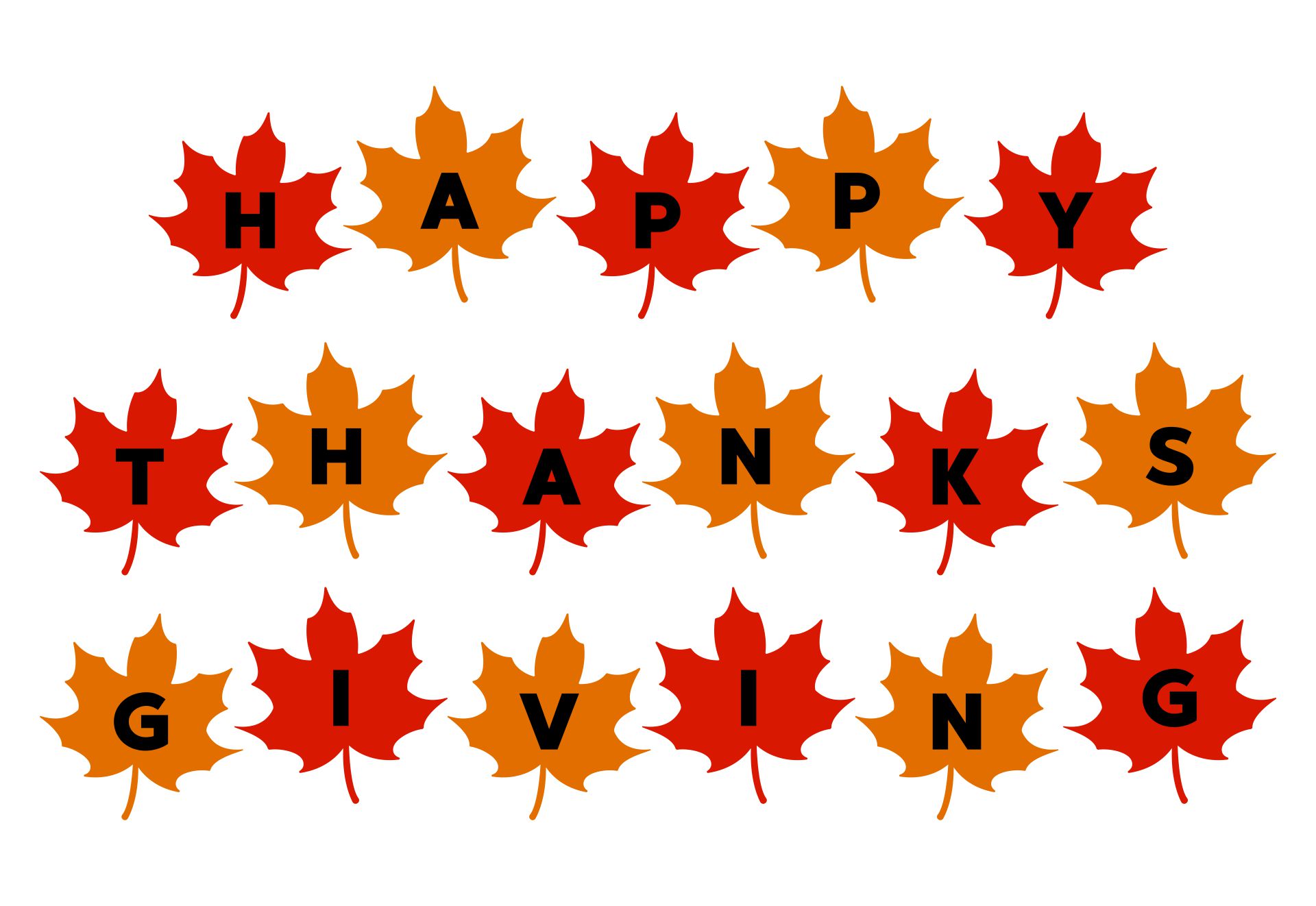

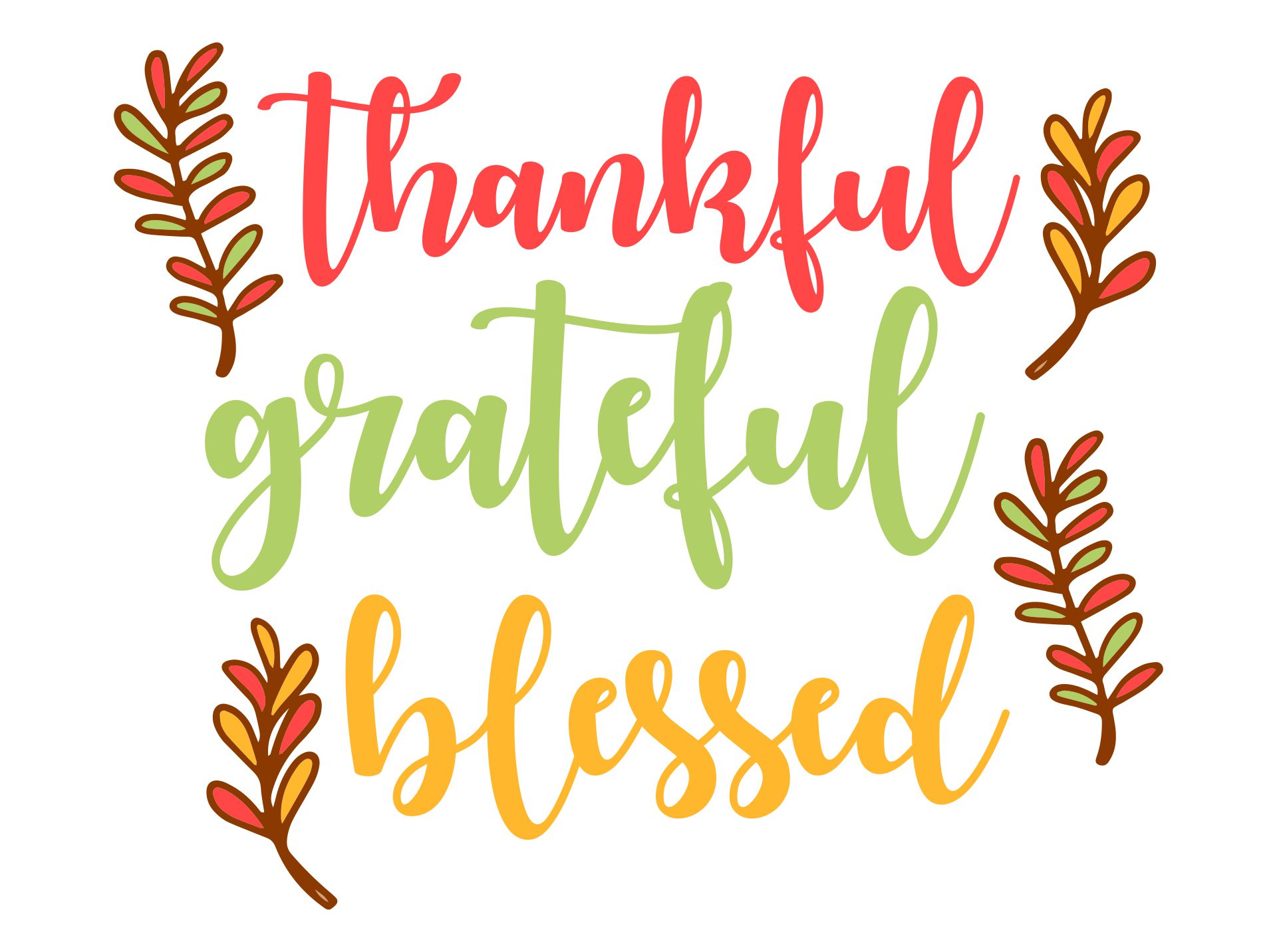
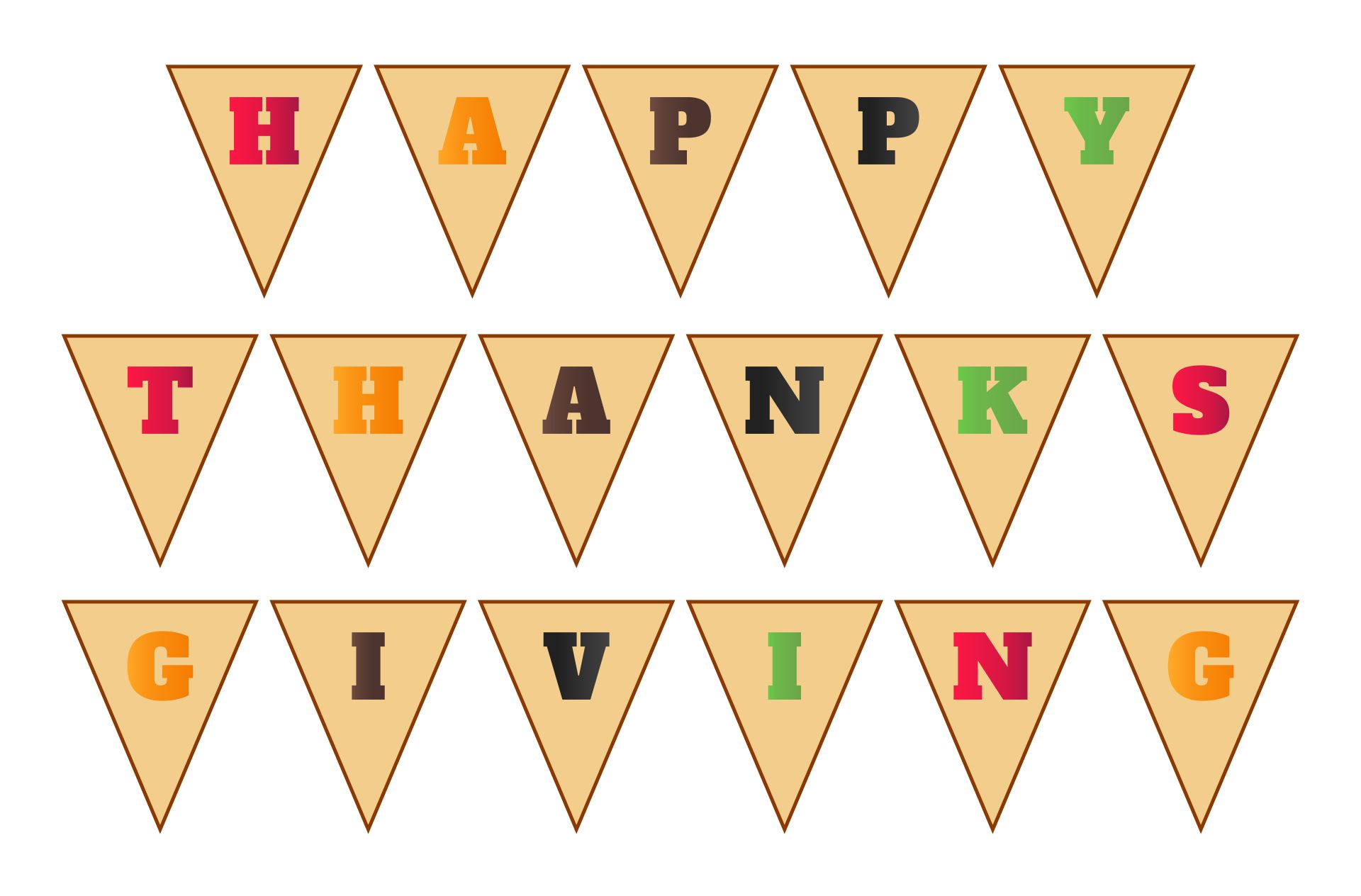




Making a Thanksgiving banner is a wonderful and engaging craft and it can be done in a few simple steps. Here, we will take you on the detailed journey of making your Thanksgiving banner.
Before getting started, gather the following supplies:
Then, you can follow these steps:
A Happy Thanksgiving Banner Template is a digital file that contains all the elements you need to create a beautiful banner for your Thanksgiving celebration. These templates include a variety of designs, colors, and fonts that you can customize to fit your own style and taste. Whether you want a traditional banner with fall leaves and pumpkins or a more modern design with elegant typography, there is a template out there for you.
Using a Happy Thanksgiving Banner Template is simple and easy. Once you have downloaded the template file, you can open it in a design tool. From there, you can customize the text, colors, and images to create a unique and personalized banner for your Thanksgiving celebration. Then, simply print it out on high-quality paper or cardstock and hang it up for all your guests to see and admire.
The first step in downloading FREE Happy Thanksgiving banner template is to visit the Printablee website. Simply open our blog and search for "Happy Thanksgiving banner" to access our collection.
After you have found the ideal Happy Thanksgiving banner template, click on the PDF or JPG icon to save it to your device. You can customize the template by adding your own text, images, or any other personal touches to make it unique to your event.
Getting creative with our Happy Thanksgiving Banner Template is simple and straightforward. Here are the easy steps:
Adding a creative touch to your Thanksgiving celebration can help make the day even more special and memorable. By using our Happy Thanksgiving Banner Template, you can easily create a unique and personalized decoration that will delight your guests and set the tone for a festive gathering. So, why wait? Get started today and make this Thanksgiving one to remember!
Creating a Happy Thanksgiving banner using printable designs can instantly elevate the festive spirit in your home.
You can select from a wide range of styles to match your Thanksgiving decor theme. Customize the banner by adding personal touches, such as family names or Thanksgiving messages, making your decoration unique.
This approach saves time and allows you to involve family members in the crafting process, turning it into a fun and memorable pre-Thanksgiving activity.

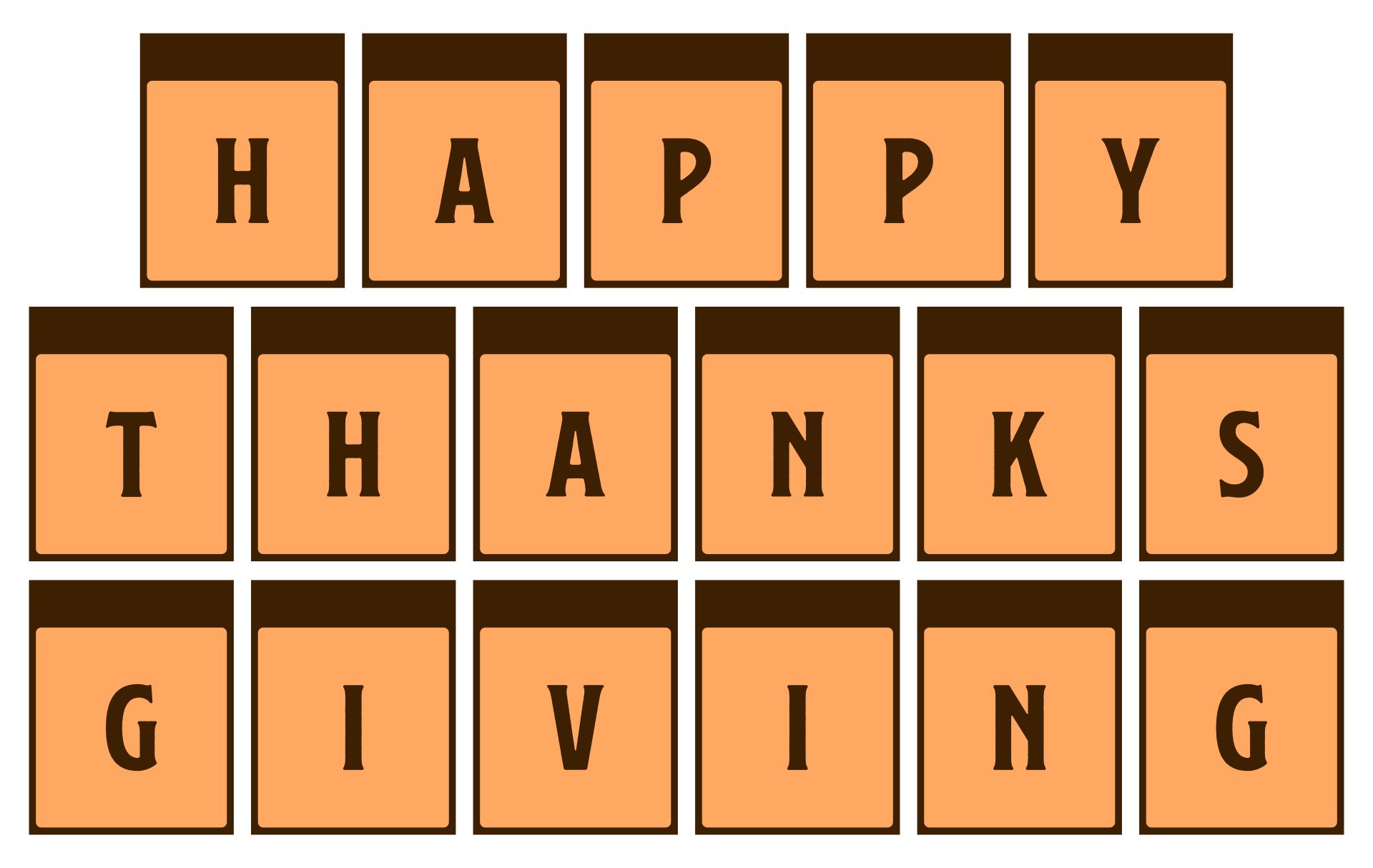


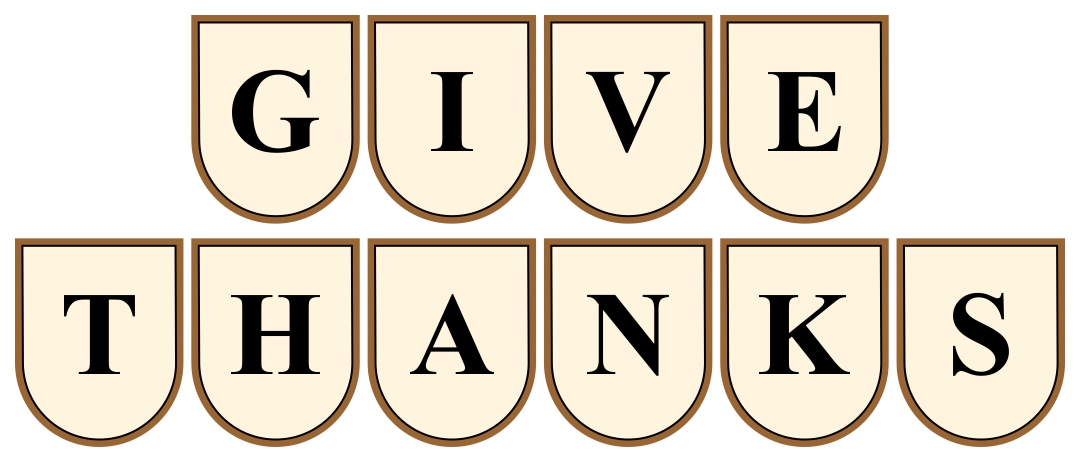





Your home or event space will radiate the festive spirit of gratitude with a printable Thanksgiving banner. Easy to customize and print, it adds a personal touch to your holiday decor, making your gathering more welcoming and festive.
Locating 129 Church St. Suite 202 in New Haven, CT, can guide you to a significant business or residential address in the heart of the city, ensuring you reach your destination efficiently for your appointments or visits.
Embrace the cozy charm of autumn in your decor with a "Happy Fall Y'all" banner. Easy to print and assemble, it transforms your space, creating a warm, inviting atmosphere for family and friends during the fall season.
Have something to tell us?
Recent Comments
I absolutely love the Happy Thanksgiving Banner Printable! It's a simple and elegant design that adds a festive touch to any Thanksgiving celebration. Thank you for making our holiday decorating so much easier!
This printable happy Thanksgiving banner offers an easy and convenient way to add a festive touch to your celebrations, allowing you to beautifully decorate your space without any hassle.
This Happy Thanksgiving banner printable can effortlessly adorn your home or festive gatherings, instantly adding a joyful and festive touch to your Thanksgiving celebrations.