Thanksgiving word search puzzles are a type of puzzle game that consists of a grid of letters. Within this grid, a list of Thanksgiving-themed words is hidden. The goal of the puzzle is to find and circle all of the words within the grid.
Thanksgiving word puzzles are a wonderful way to experience Thanksgiving spirit with friends and family. These puzzles have no age limits. Additionally, solving word search puzzles can help improve vocabulary, concentration, and cognitive skills. If you want a calm but exciting puzzle game after eating a lot or plan to play with kids, getting Thanksgiving word puzzles will have the right options.
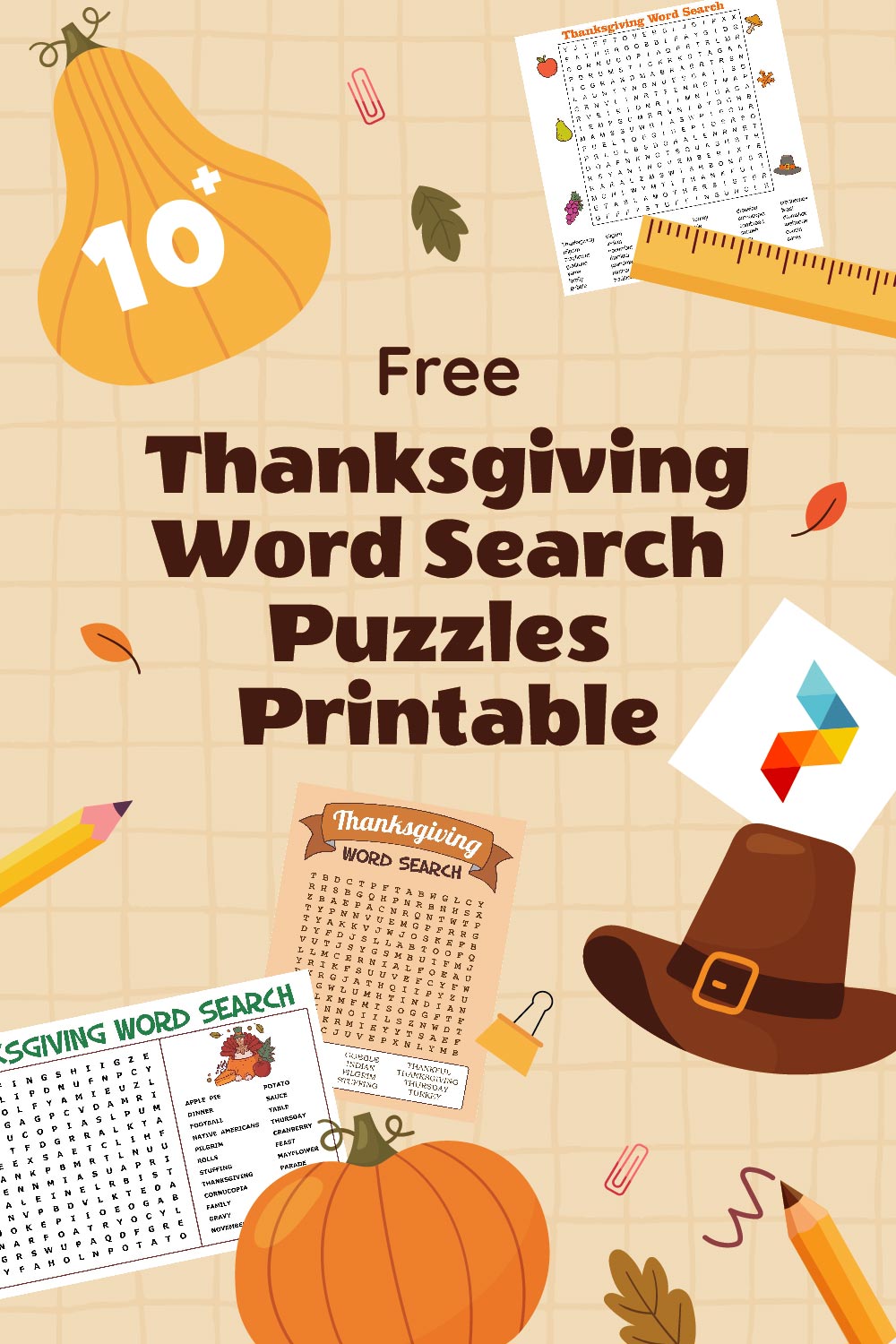
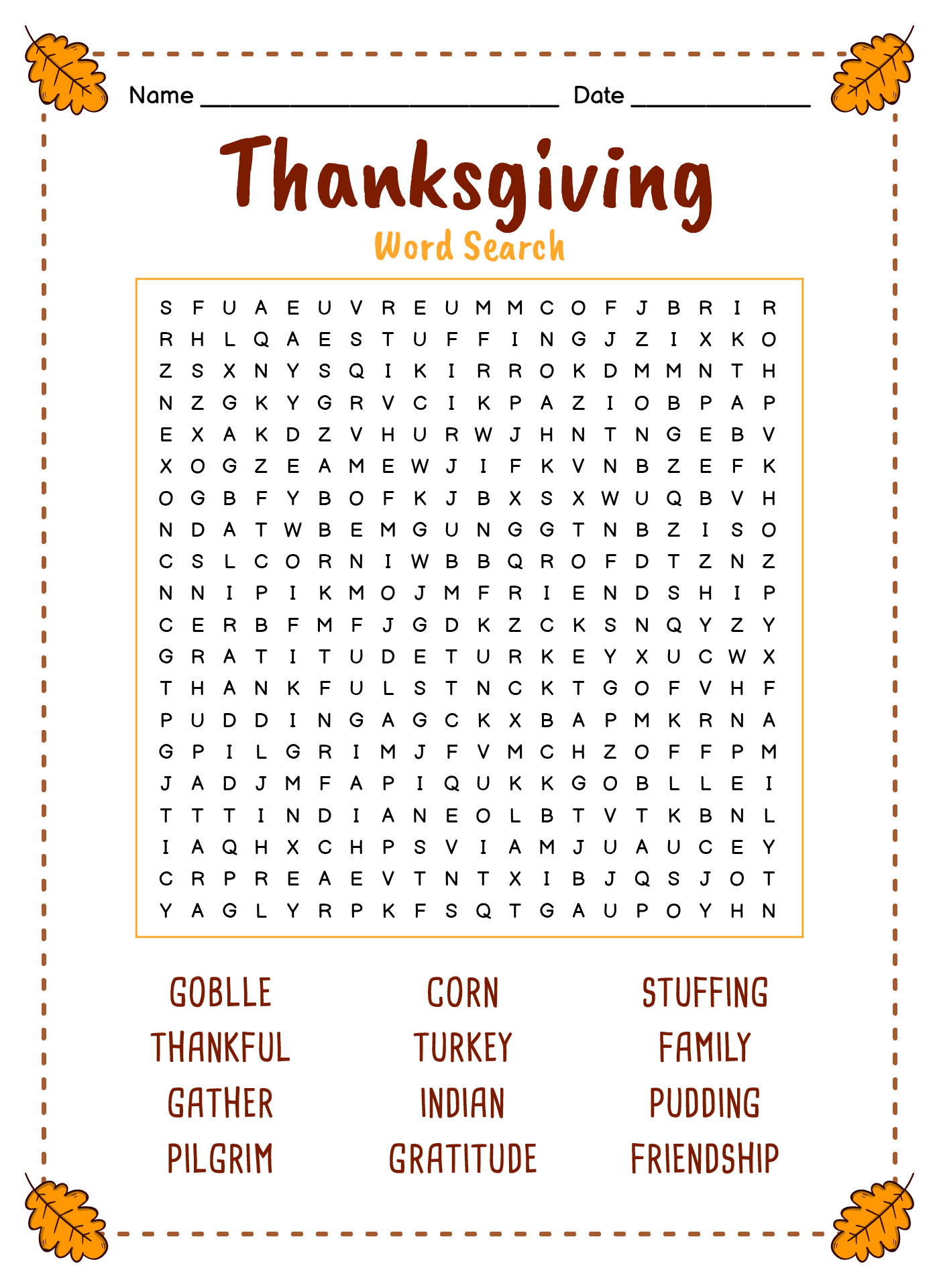
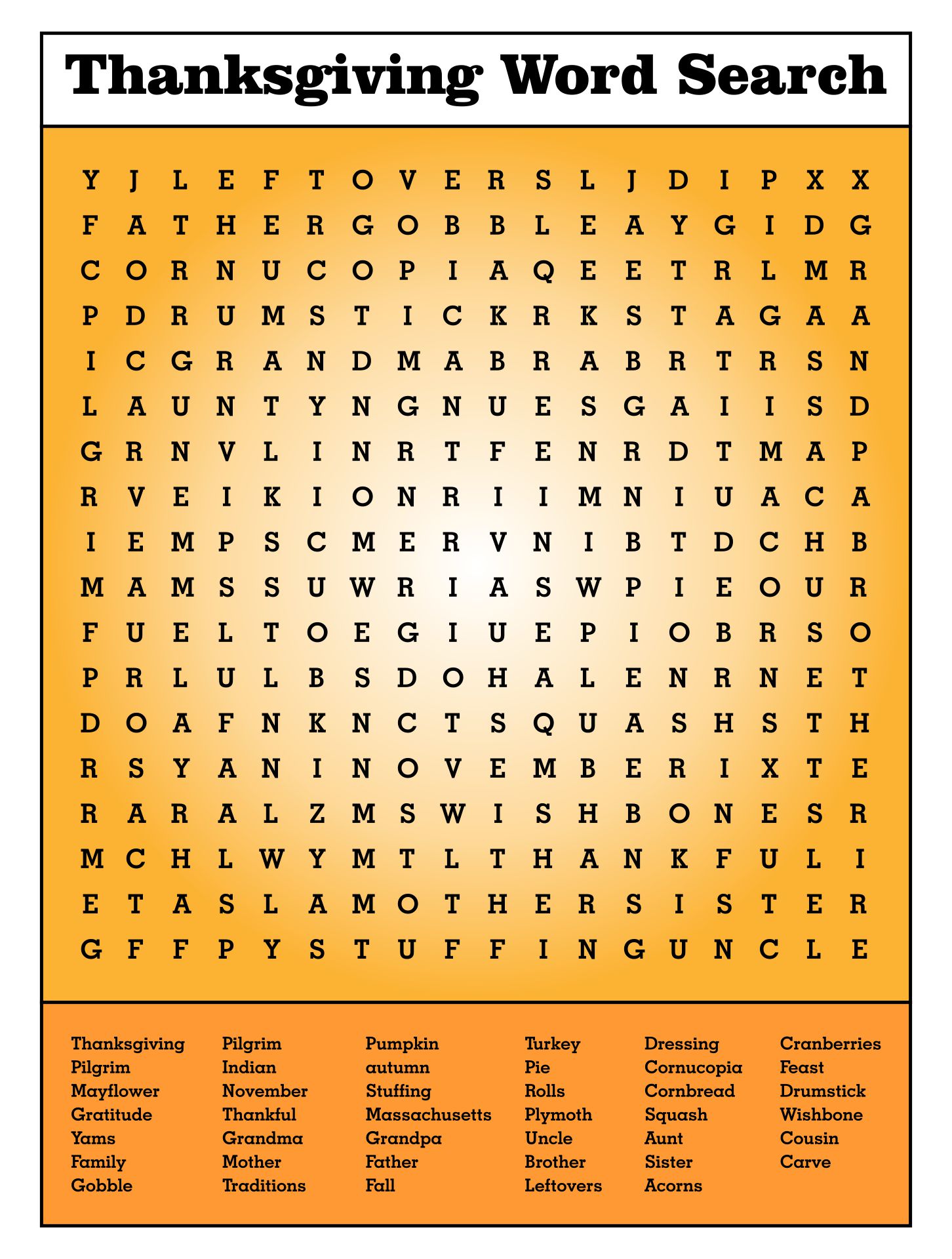
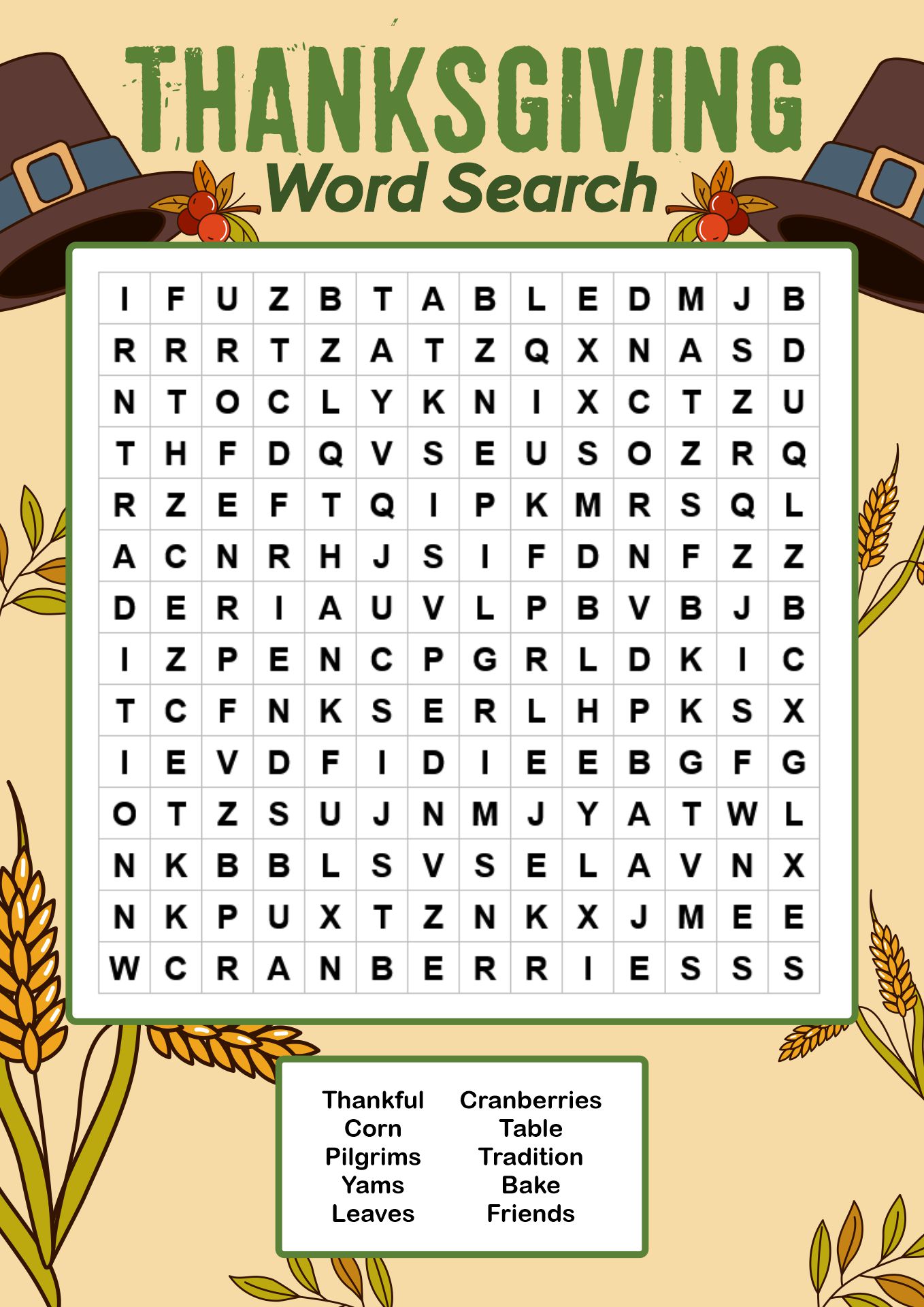
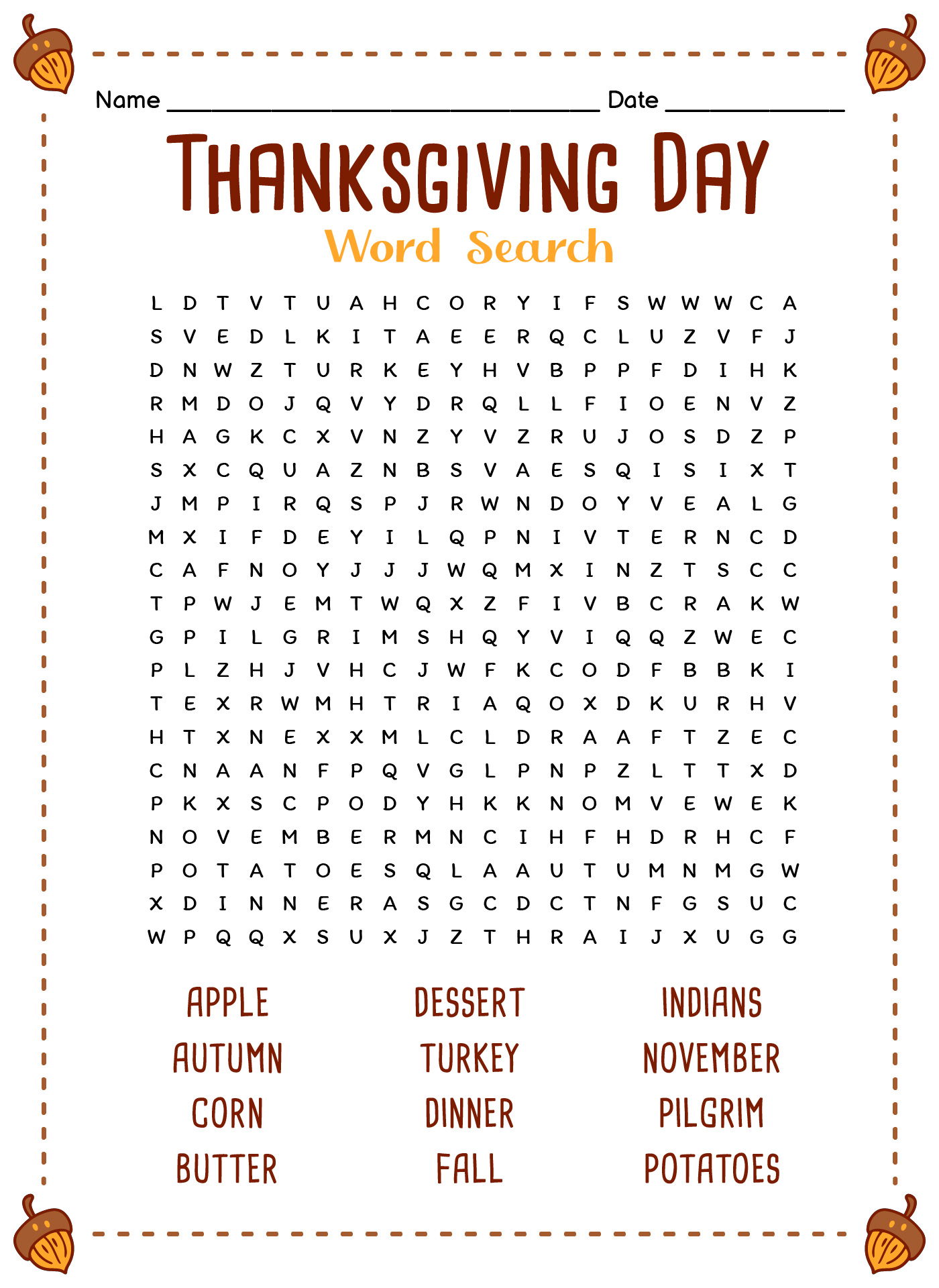
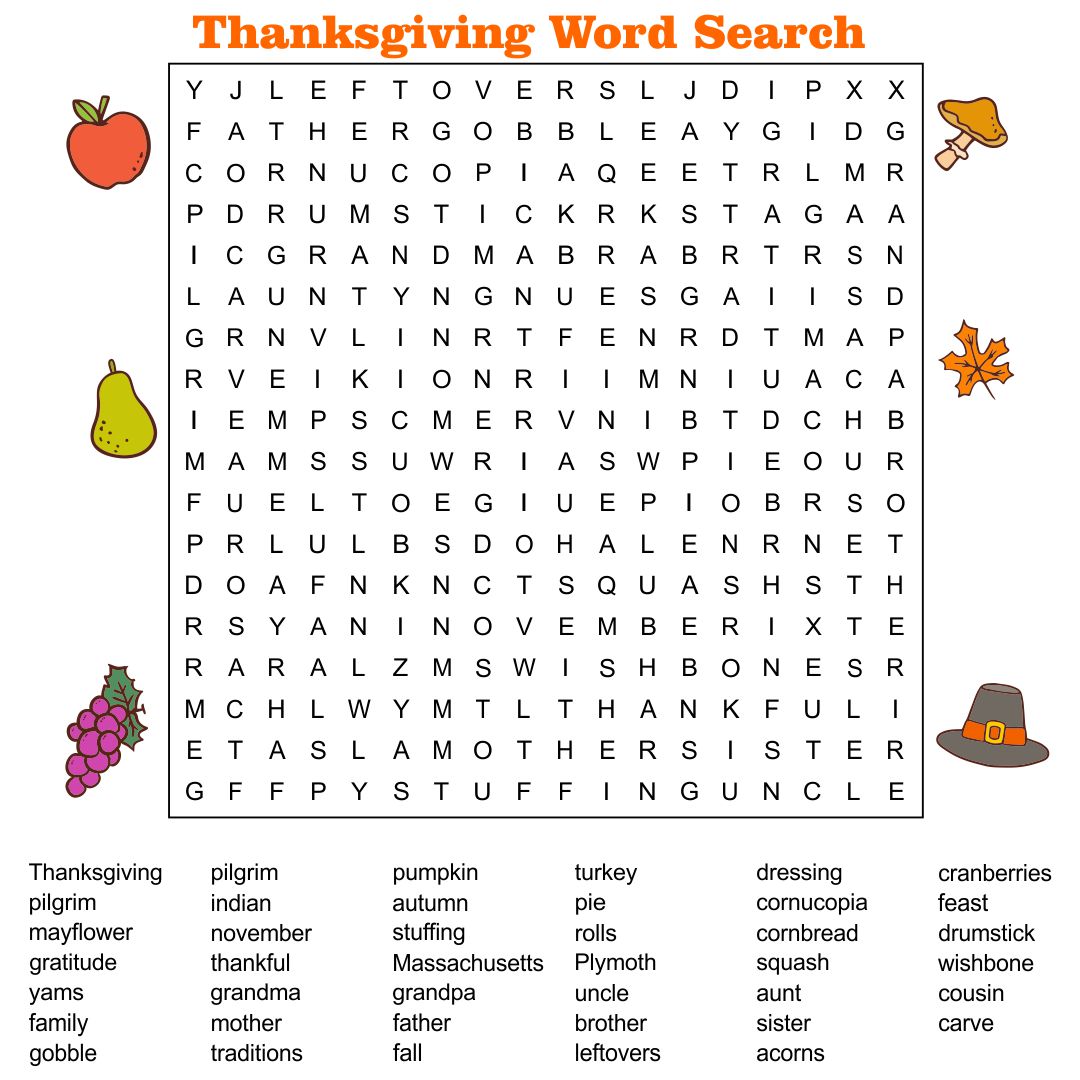
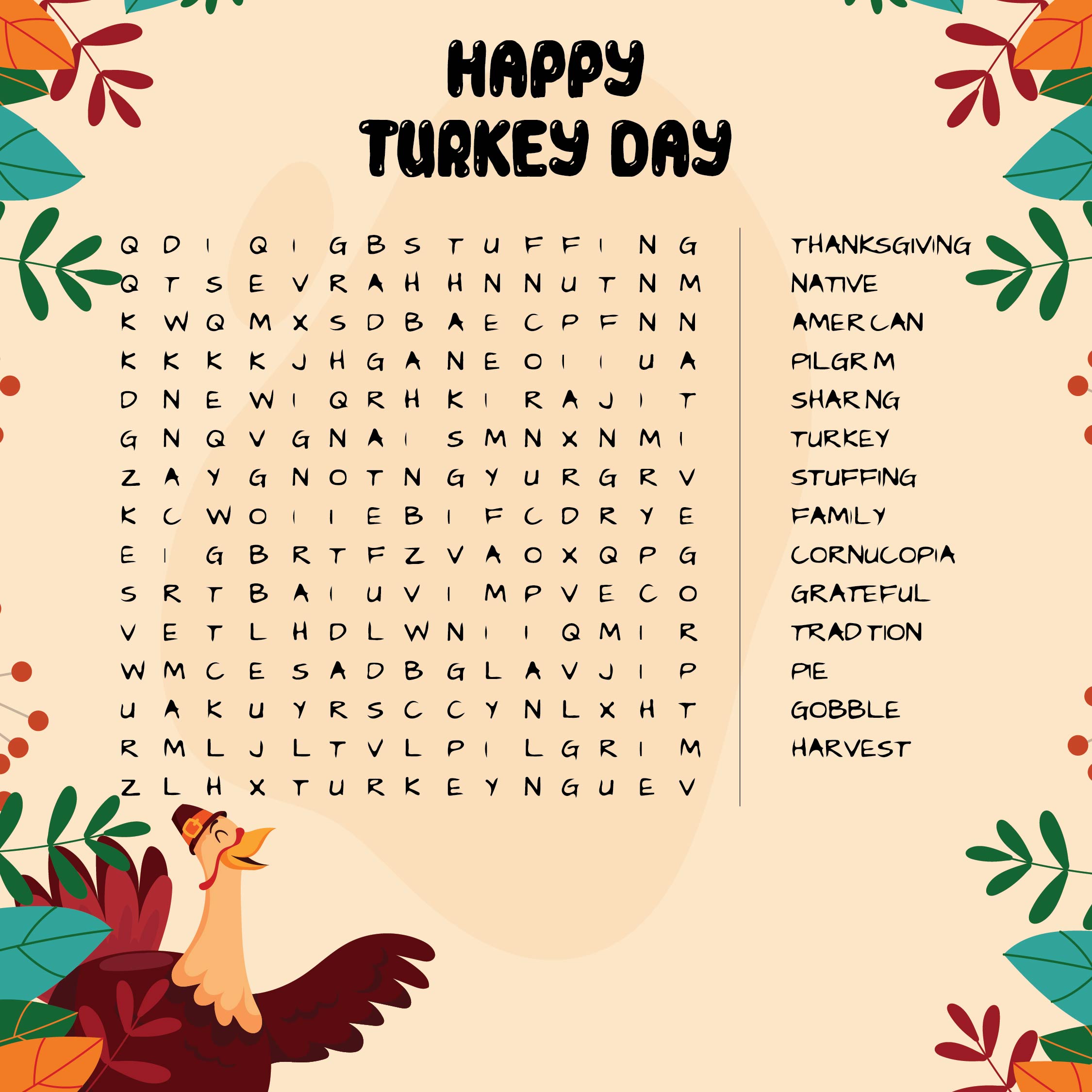
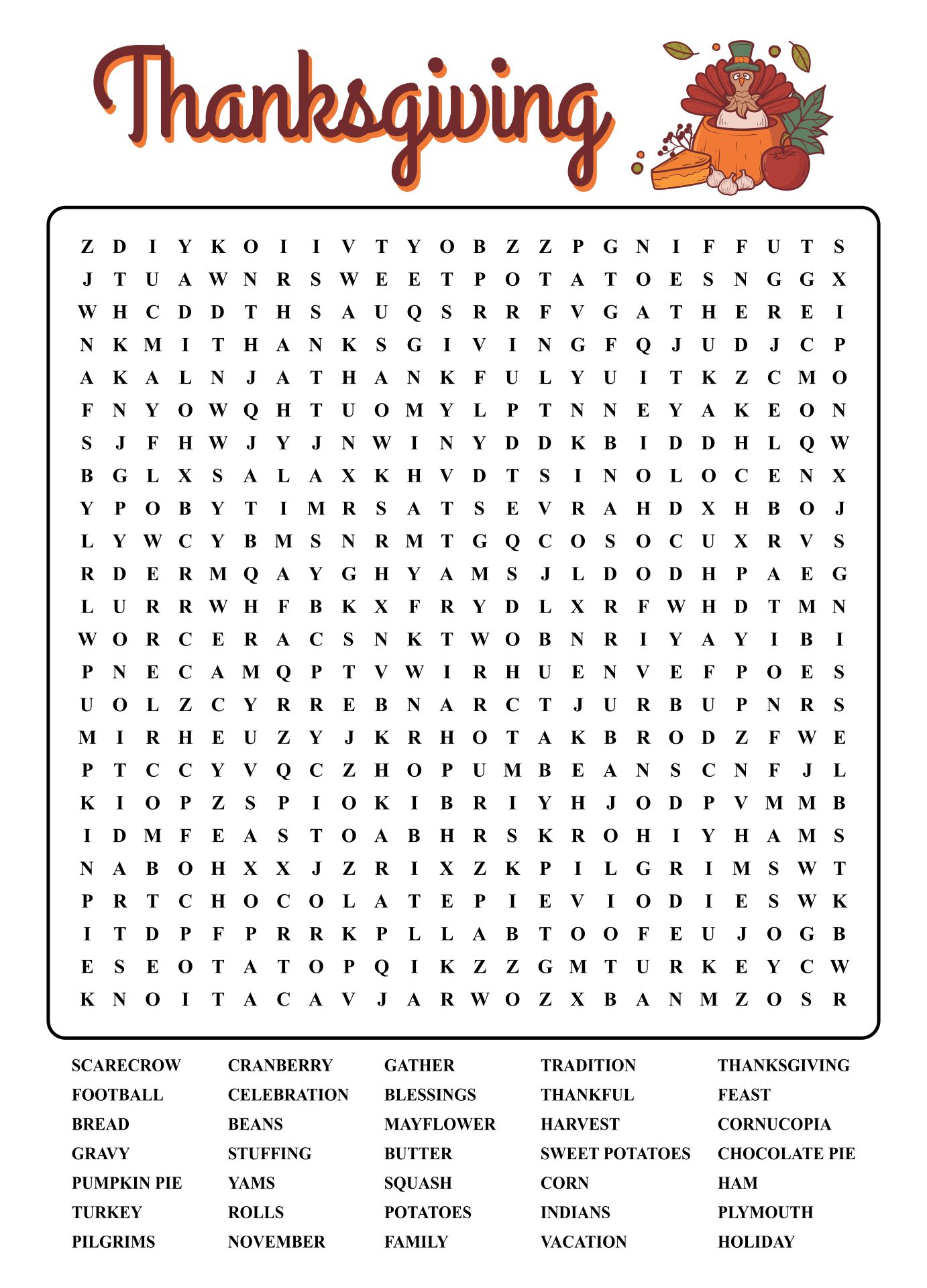
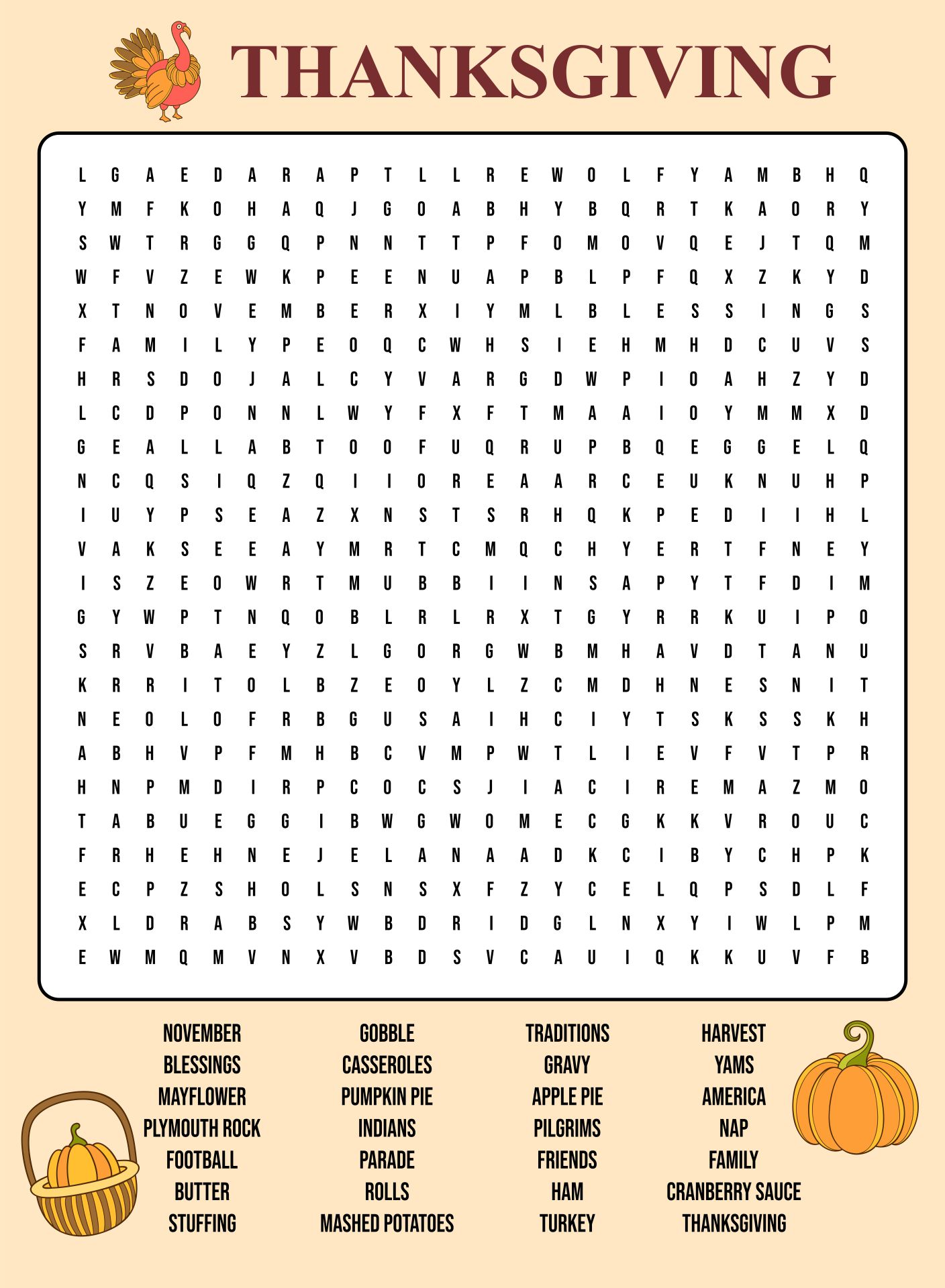
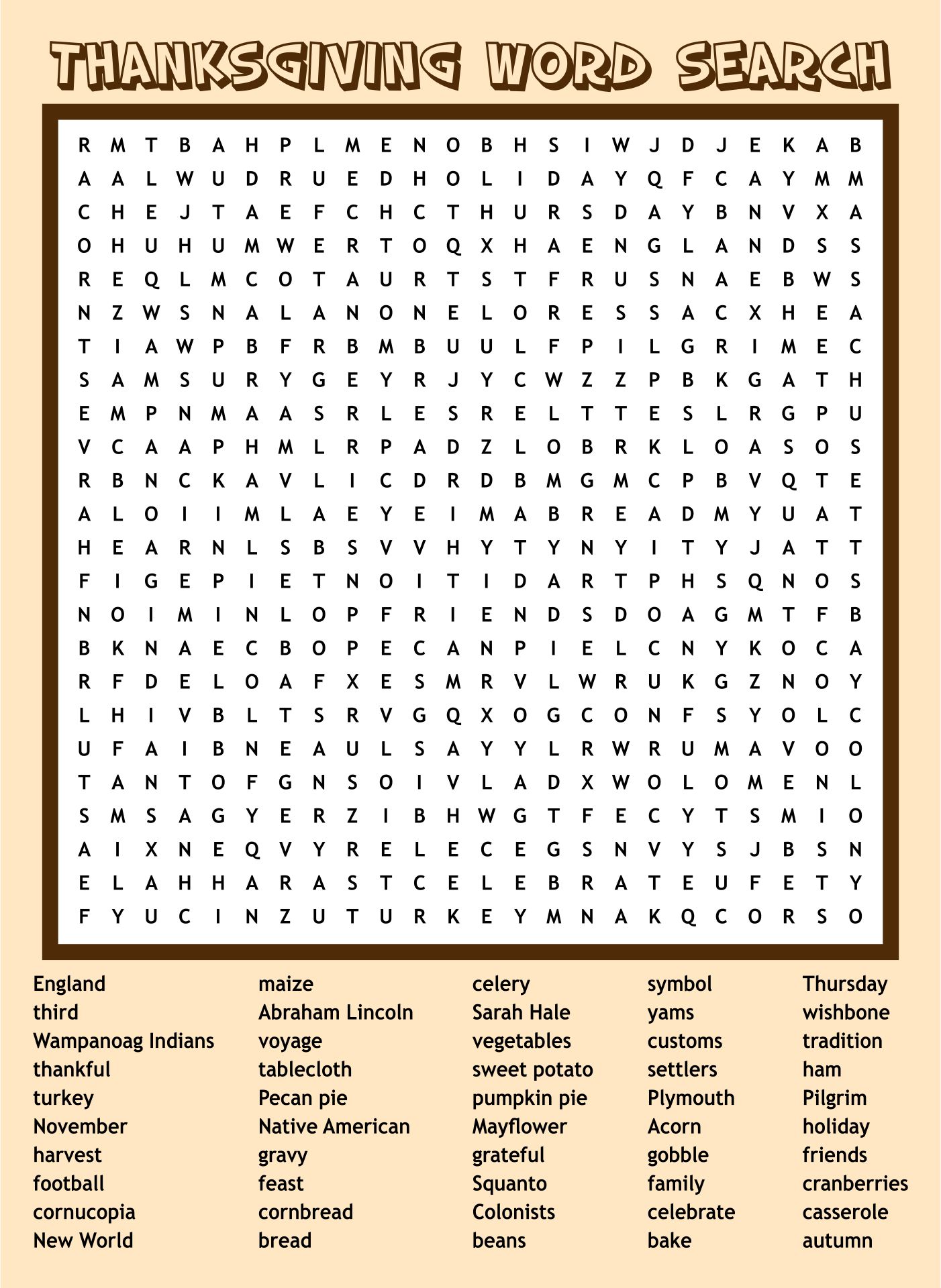
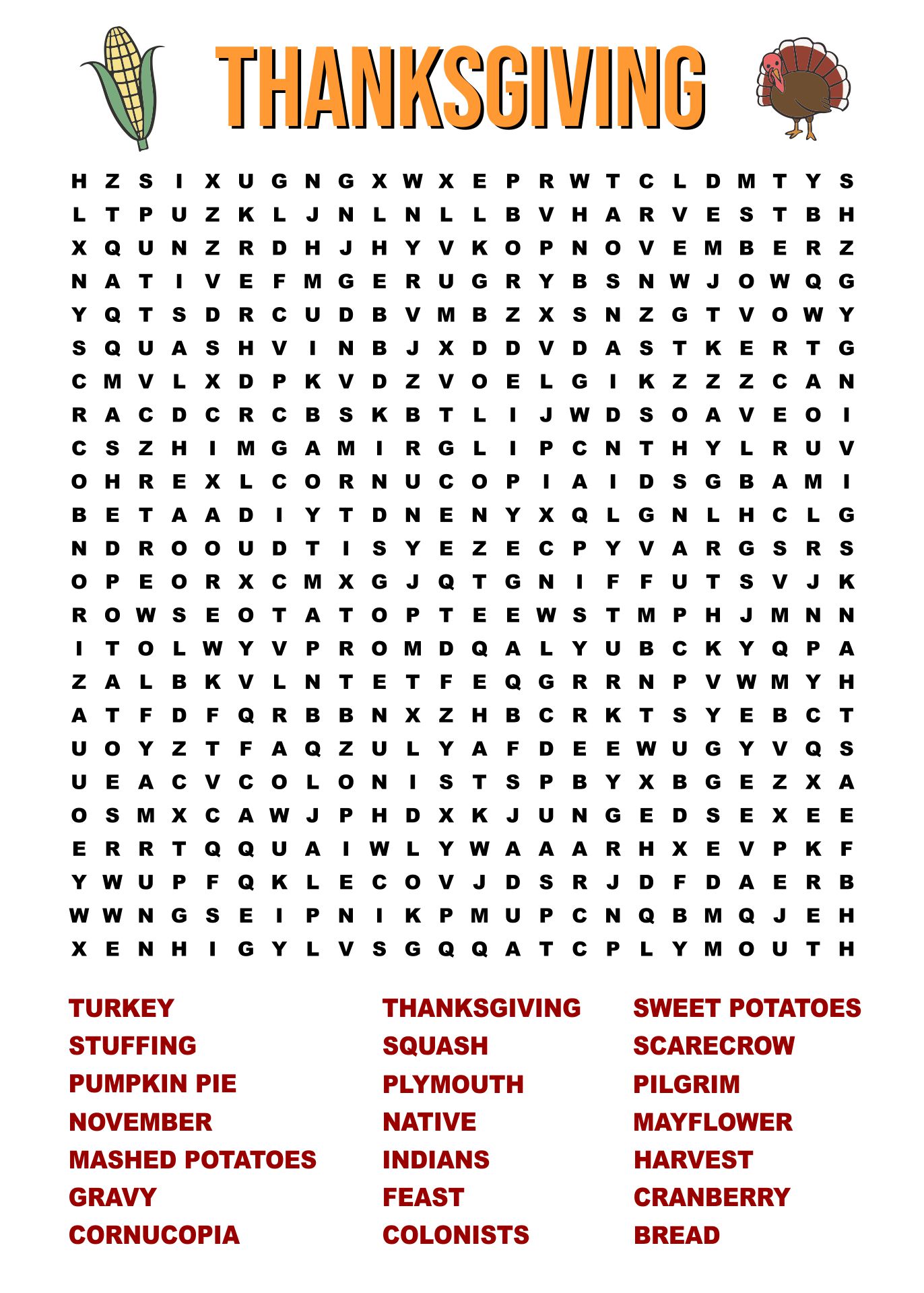
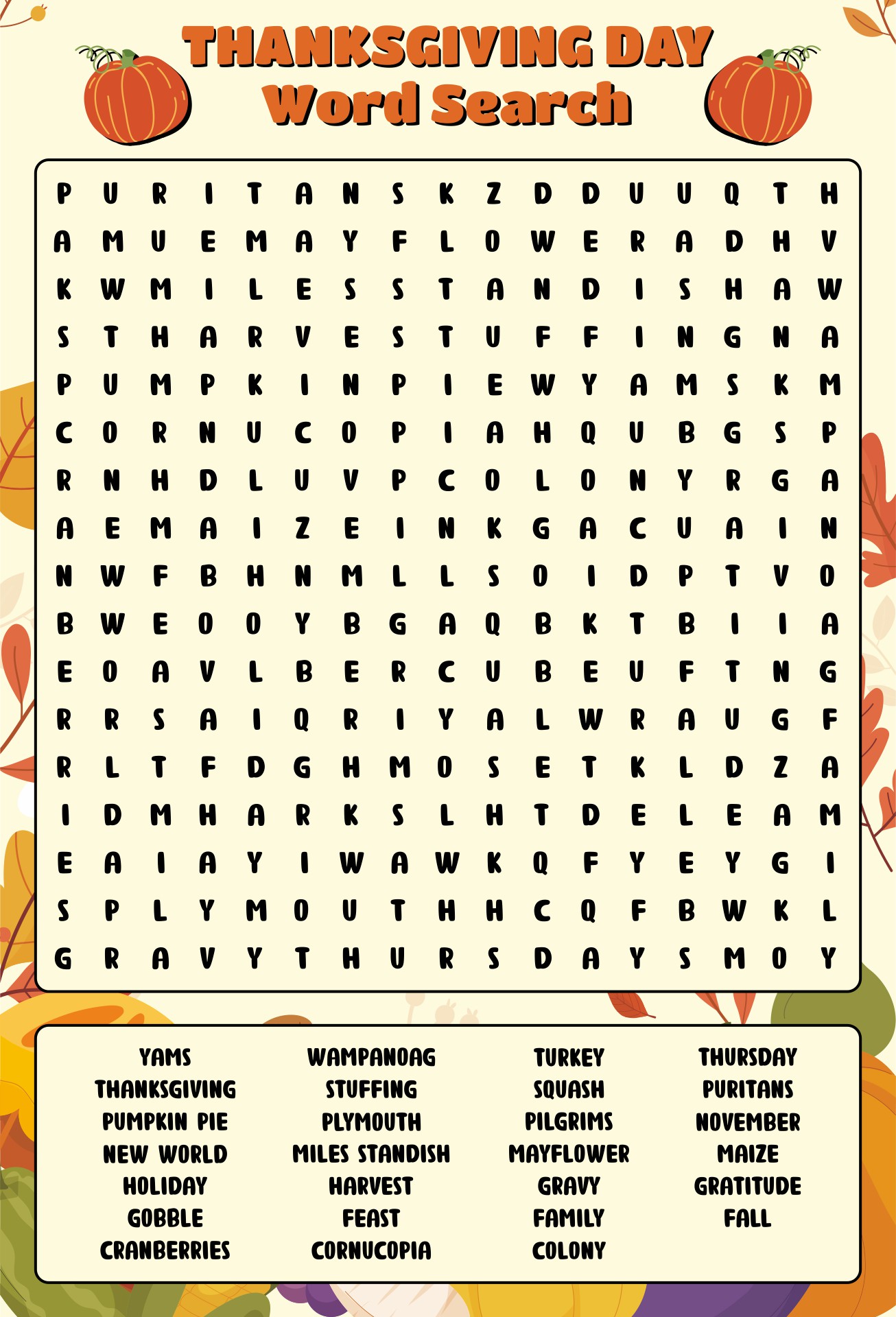
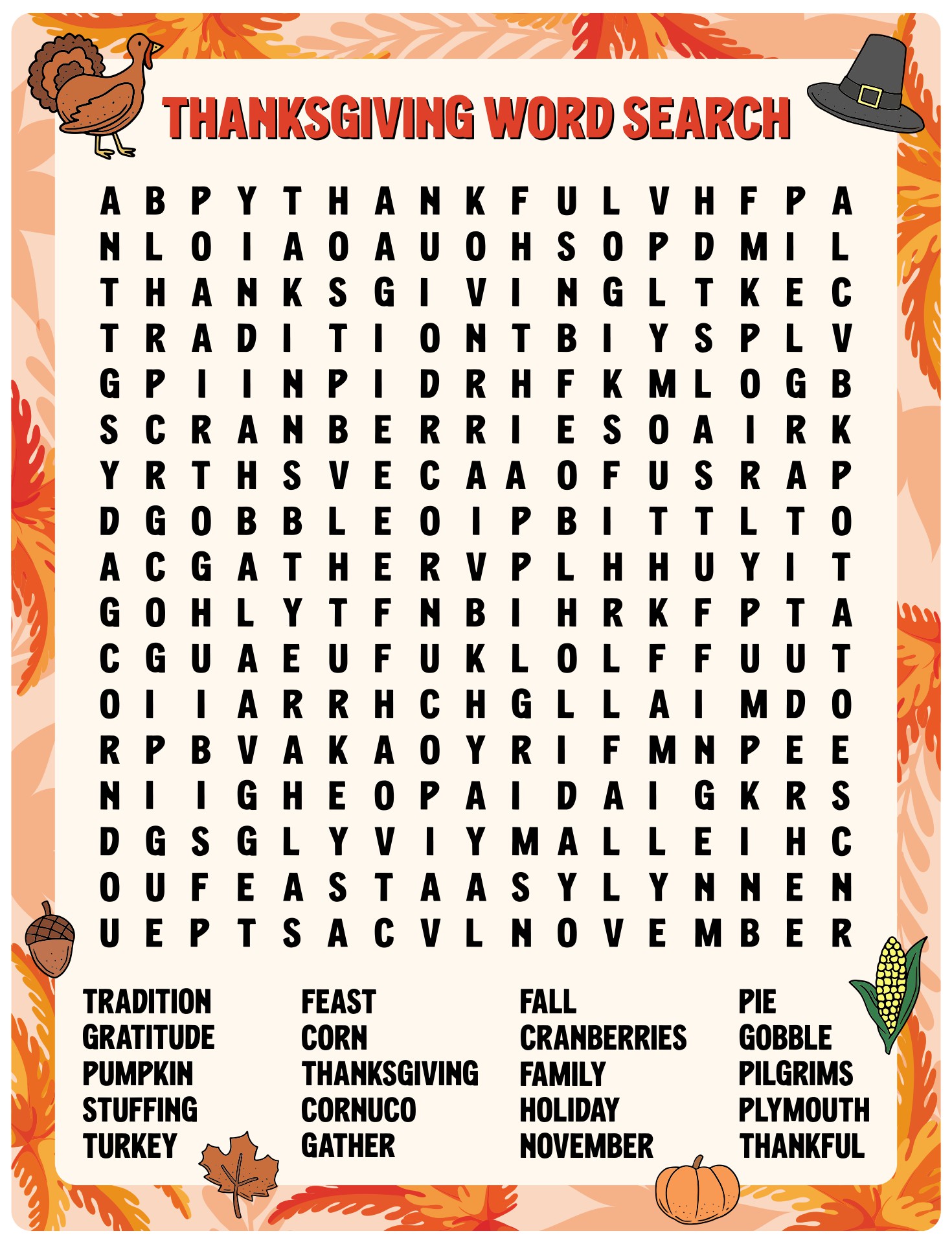
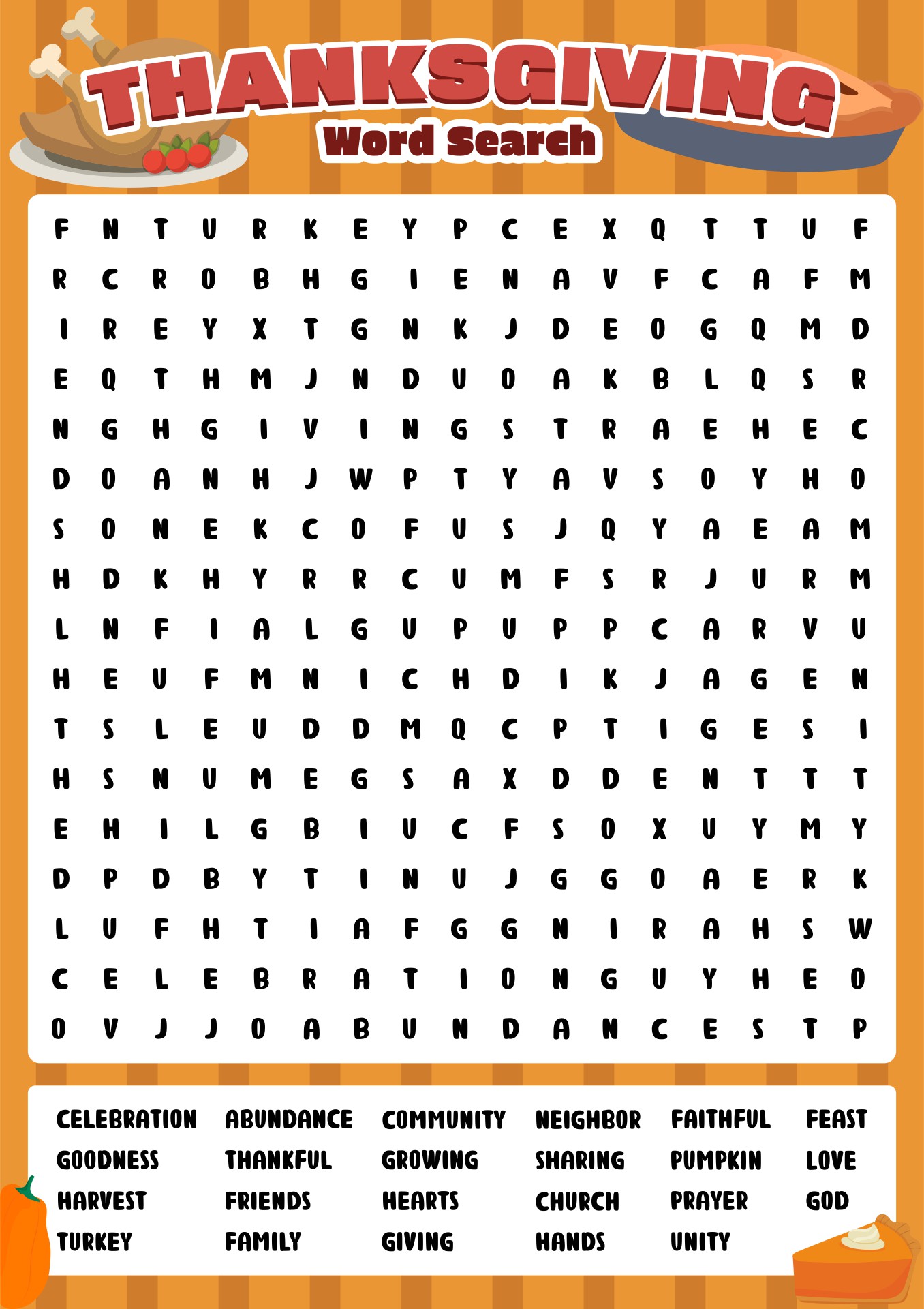
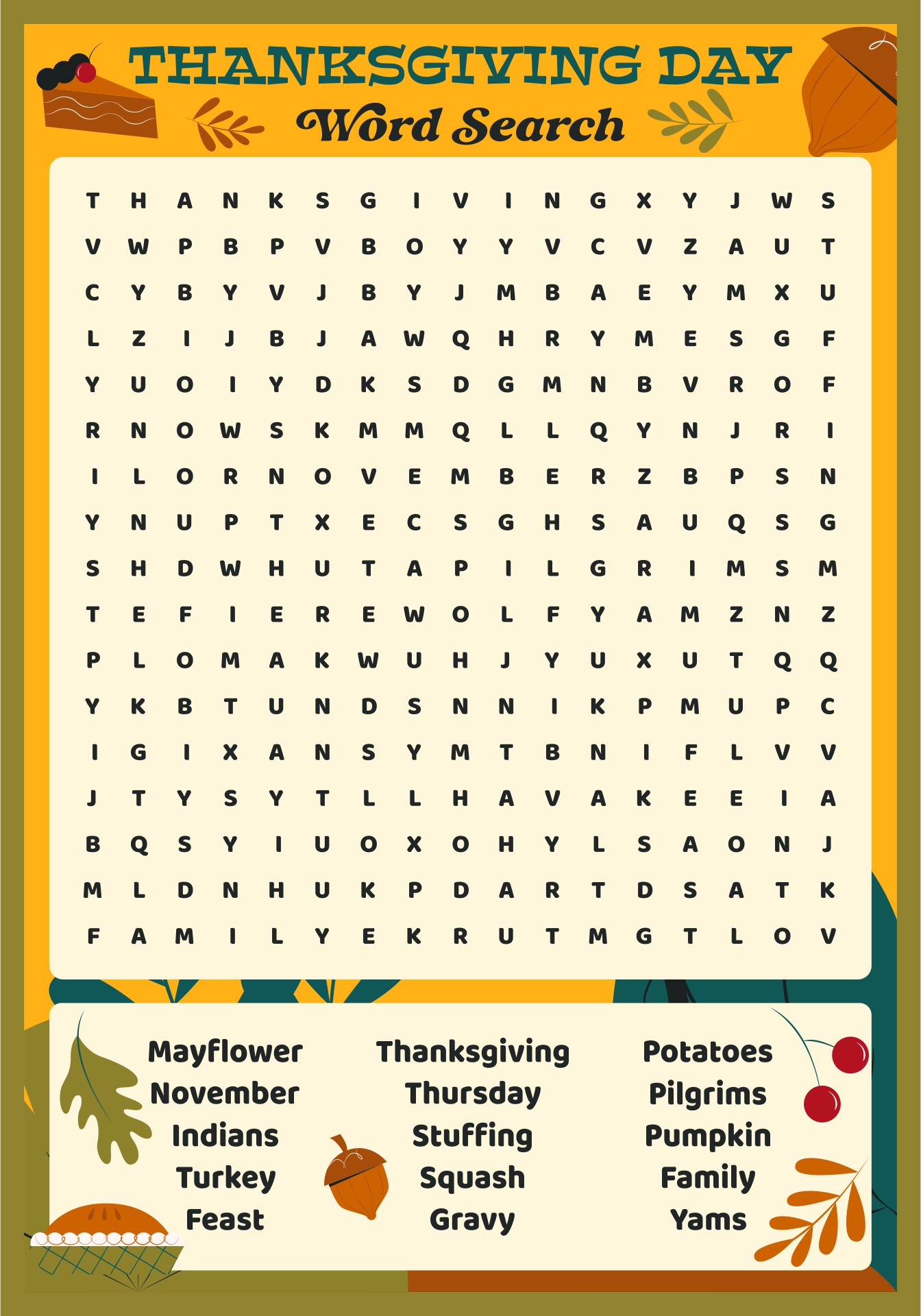
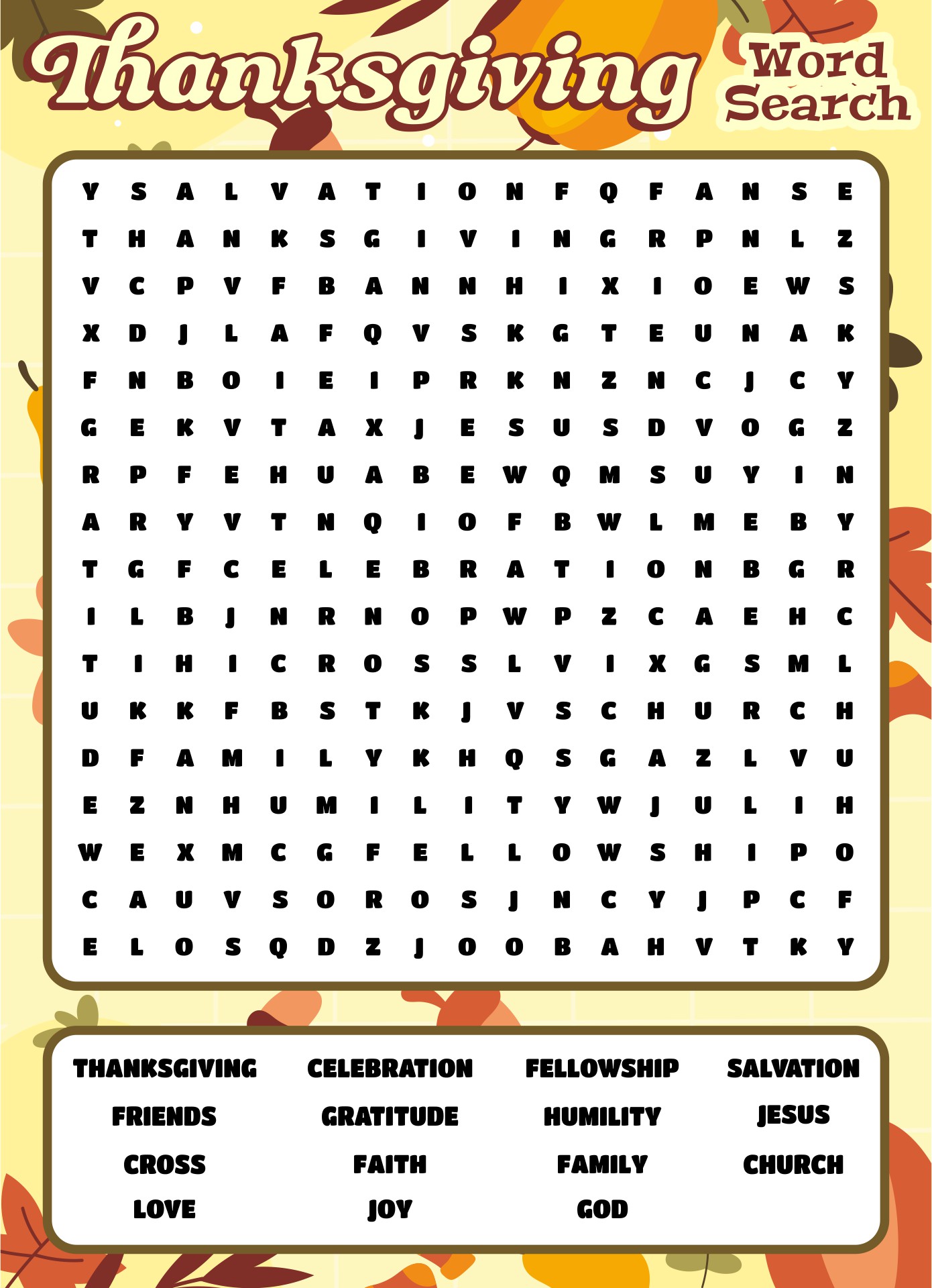
Thanksgiving word puzzles are exciting puzzle games where you are given a grid of letters with a list of Thanksgiving-themed words hidden within. Your task is to find and circle each word in the grid. The words can be hidden horizontally, vertically, diagonally, or even backward, adding a level of challenge to the game.
How to Play
Tips for Success
Thanksgiving-themed word puzzles are a popular type of puzzle game that involves finding and circling hidden words within a grid of letters. By playing this word puzzle game, you will get these benefits.
FREE Thanksgiving word puzzle templates are available on Printablee. Puzzles are available in different difficulty levels, styles, and even themes for your convenience. For example, if you want an easy one for your children or a more advanced one to cater to the adult age group as well, then Printablee has it all.
To get these word puzzle templates, you can follow these steps:
Your family gatherings and classroom activities can benefit significantly from printable Thanksgiving Word word search puzzles.
These puzzles can keep kids engaged and entertained while also helping them improve their spelling and vocabulary related to the holiday. It's a simple, hassle-free activity that requires minimal preparation — just print and distribute.
This makes it a go-to choice for a quiet, educational activity that aligns with the Thanksgiving theme, ideal for both home and school settings.
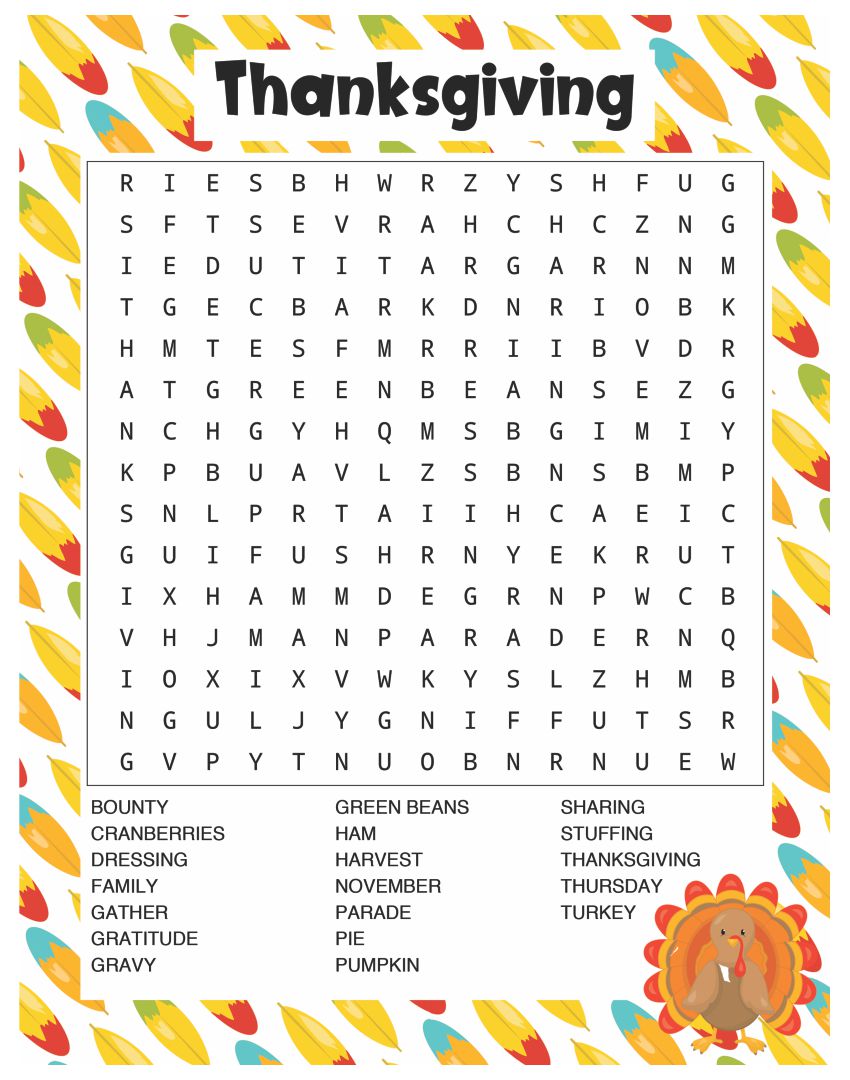
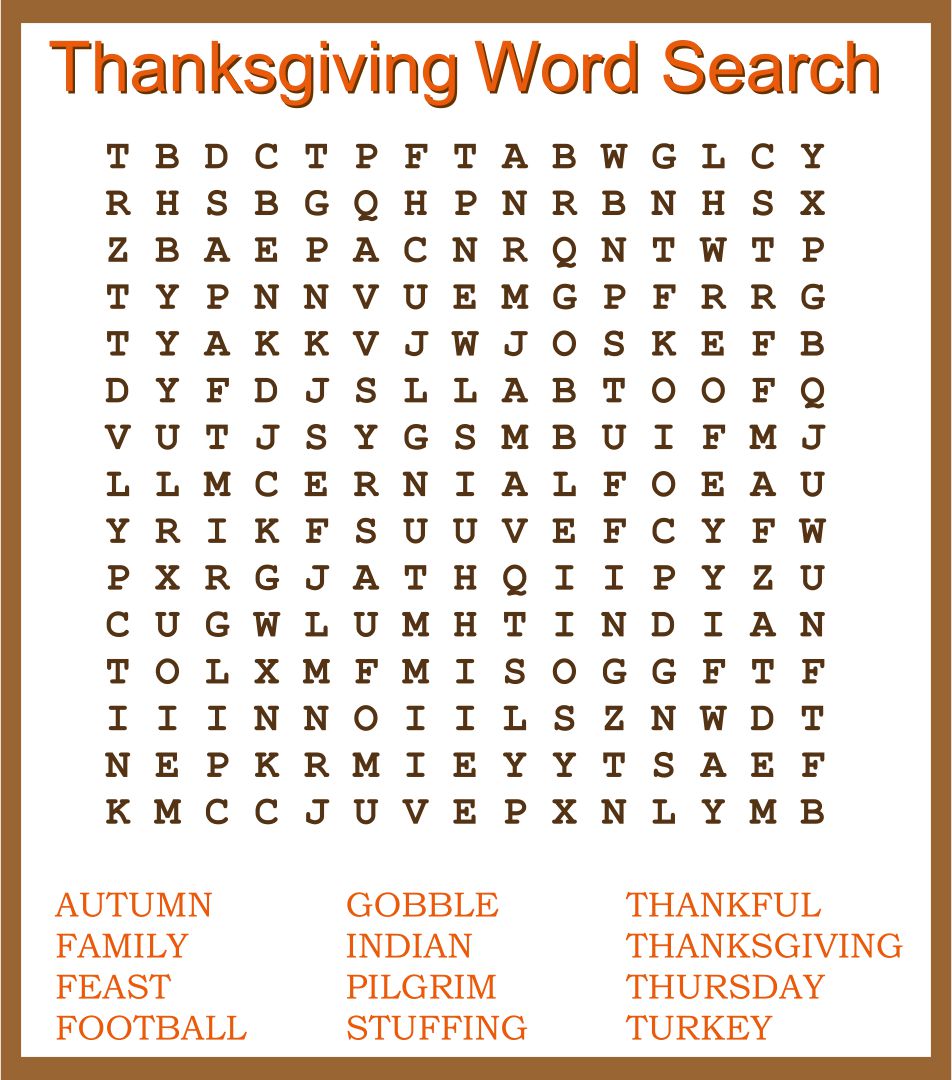
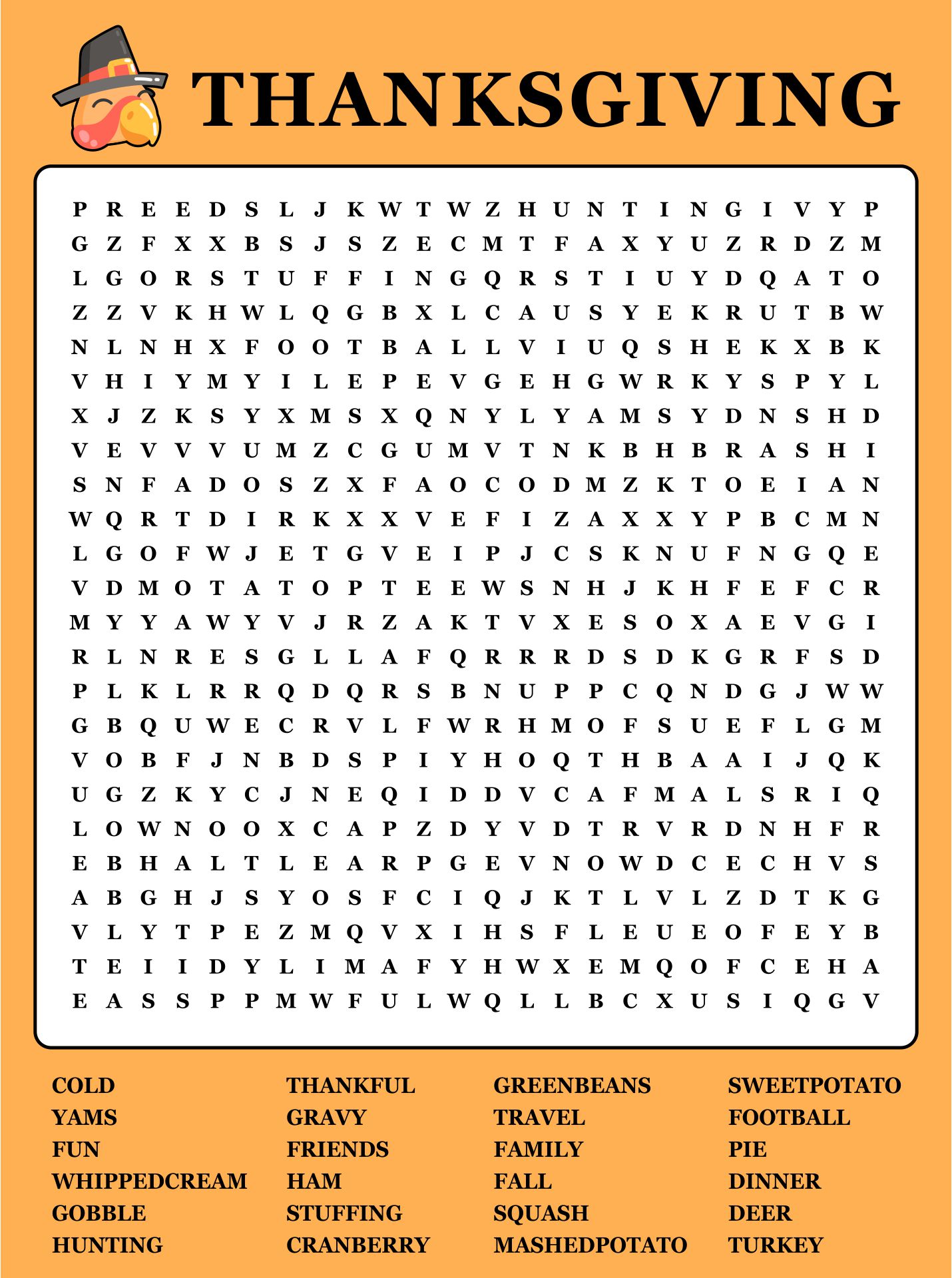
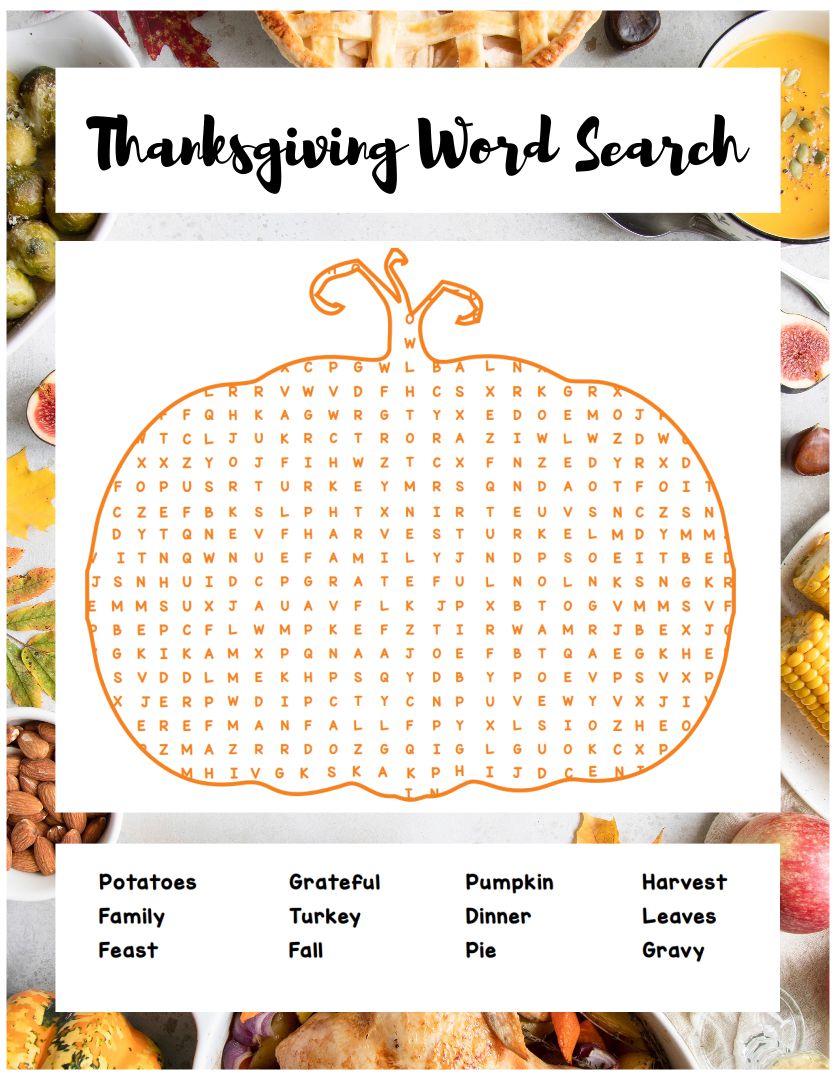
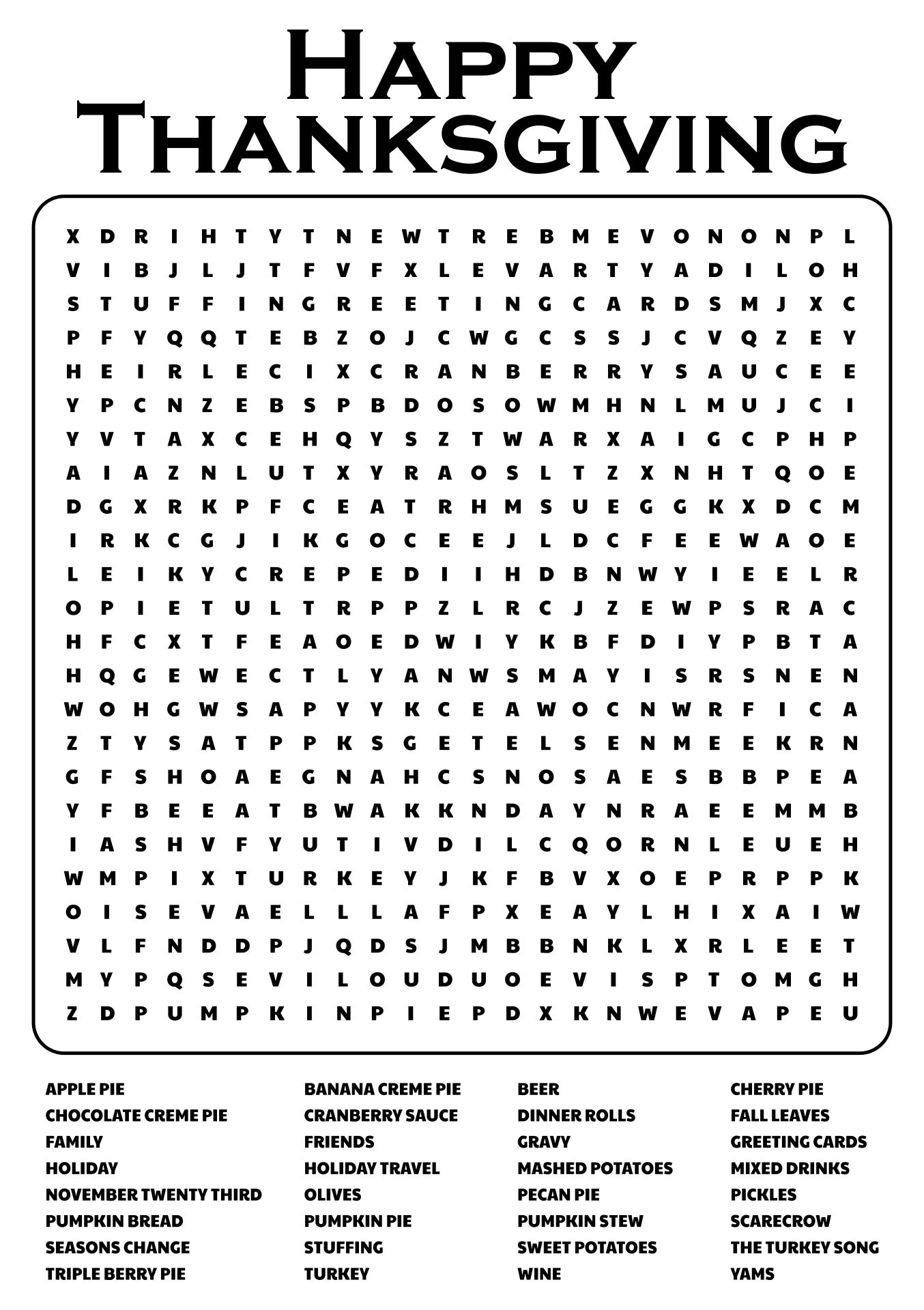
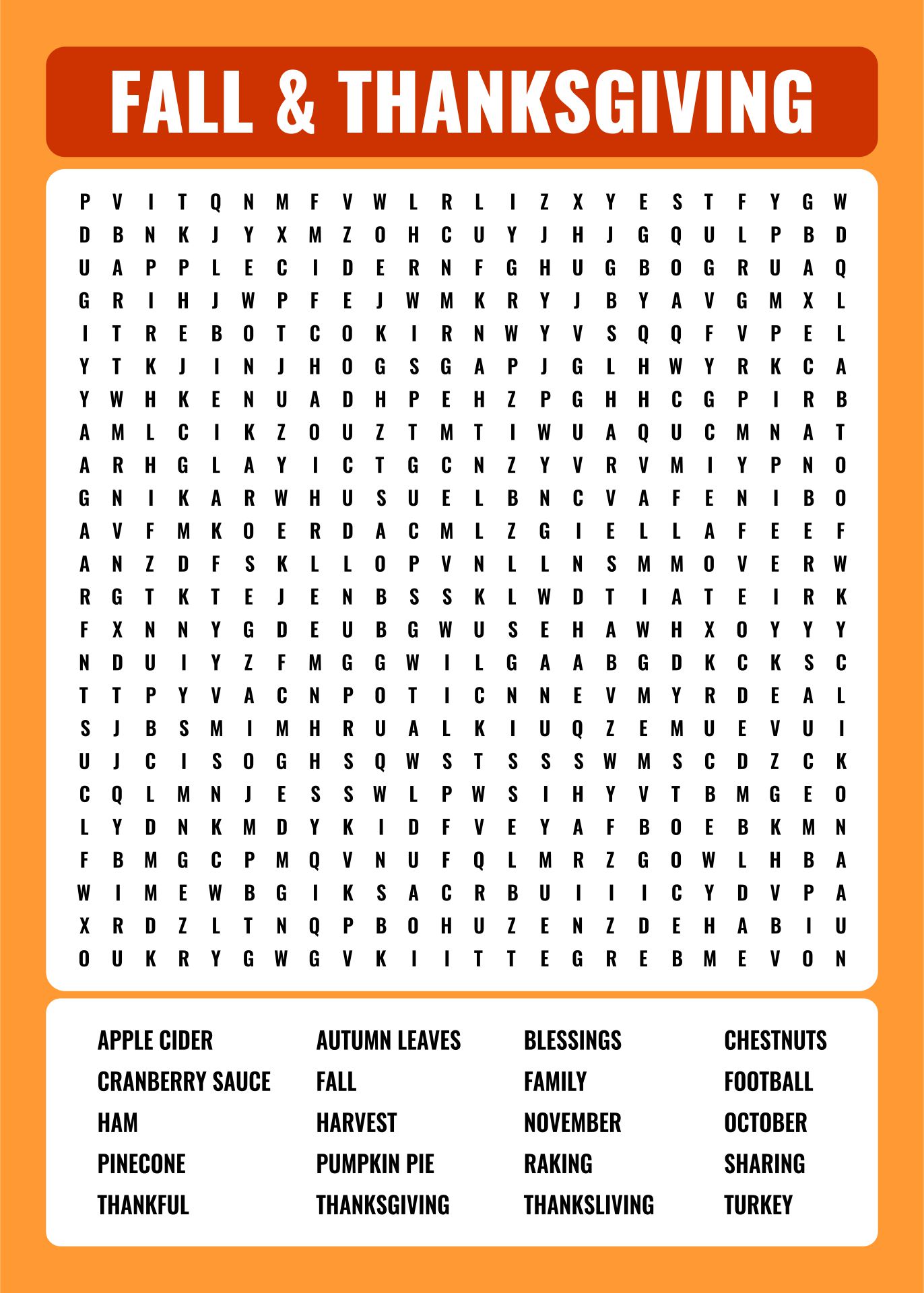

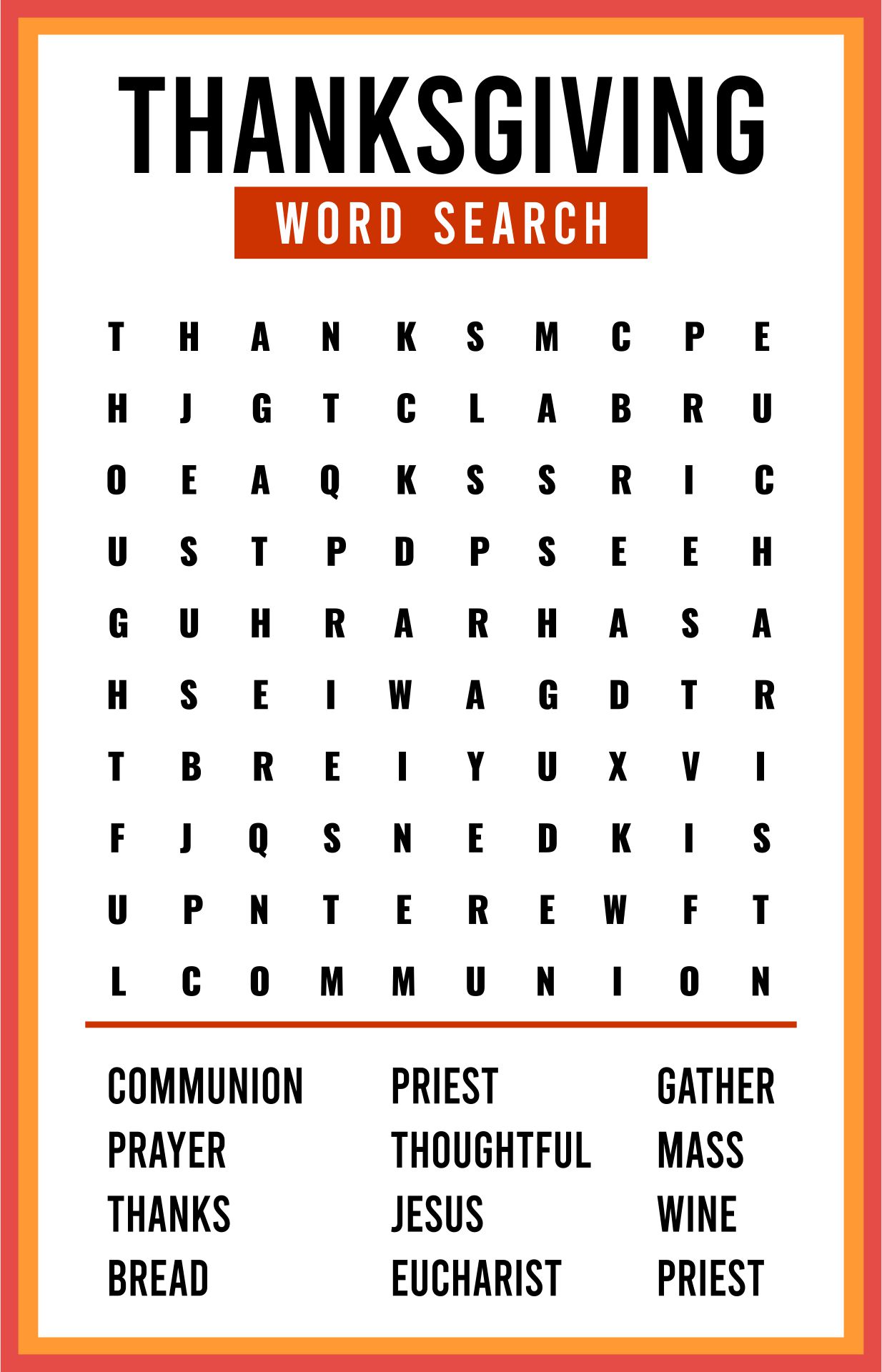


Engaging in Thanksgiving word search puzzles is a fun way to celebrate the holiday spirit, enhancing your vocabulary and focusing skills. It's a delightful activity for family gatherings, keeping everyone entertained while fostering a sense of community and togetherness.
Printable Thanksgiving word search puzzles for adults add an interesting challenge to the festivities. They not only serve as a great pastime but also stimulate your brain, improving your word recognition and problem-solving abilities in an enjoyable manner.
Thanksgiving word search puzzles tailored for individuals with dementia can be a soothing and engaging activity. They help in maintaining cognitive functions, enhancing focus, and providing a sense of achievement and joy during the holiday season.
Have something to tell us?
Recent Comments
Printable Thanksgiving word search puzzles provide a fun and engaging activity for all ages to enjoy together, enhancing cognitive skills and promoting family bonding during the holiday season.
I found the Thanksgiving Word Search Puzzles Printable to be both enjoyable and engaging. It was a great way to challenge my mind and celebrate the holiday. Highly recommended!
Printable Thanksgiving word search puzzles are a fun and engaging activity for people of all ages, providing a stimulating mental exercise and promoting family bonding during the holiday season.